Thanks to blur Designs for contributing this blog. They’re an international, crowdsourced design agency. Follow them on Twitter and Facebook and take a look at their blog.
Graphic design is one thing that’s best left to the experts. But that doesn’t stop many folk from being have-a-go heroes and putting their rudimentary Photoshop skills into practice.
That’s all fine and dandy if it’s your own personal blog. But with business, well, you really can’t afford to cut corners with your company’s brand identity. What looks good to you and I, might look naff at best to your target audience. Or, at worst, it might look downright awful.
Even the big boys get things wrong from time-to-time. When Gap revealed its new logo last October, the company faced a big backlash from the public.

Whilst Gap did underestimate the power of brand familiarity with its existing logo, the new logo looked like something from a Microsoft software package. If only Gap had consulted the ‘crowd’ as they were planning to. The damage was done, however, and they reverted back to the old logo before you could say “WTF…?”.
But we digress. This guide is neither meant to encourage or discourage you to take your company’s brand image into your own hands. If anything, it’s more of a “if you really, really must be a DIY designer” guide.
More importantly, logo-design always begins with a brief. And if you understand the basics of logo-design, then you can play an active role in the design process and work with the professionals towards developing your brand identity.
1. Think outside YOUR box
Okay, before you even double-click on your Photoshop, Illustrator or Corel Draw icon, remember that the logo isn’t about you. It’s about the market.
If your brand is all about energy and vibrancy, aimed at the creative industries or student markets, then a funky, modern typographic font might be fine. But if you’re operating a consultancy service for the pharmaceutical industry, then something a little more understated and business-like is better. Sounds obvious and, well, that’s because it is.
And just because you happen to think the Kappa logo is the best emblem ever, this doesn’t mean a similar design will work for your company. Which leads us to the next point…
2. Don’t be a copycat
Firstly, a good logo should be original, so you shouldn’t want to copy other logos anyway. Secondly, do you really have the time to ensure your logo doesn’t infringe on any existing trademarked imagery – even if it is by accident?

A court case instigated by Apple Inc. against NYC’s GreeNYC campaign helps to show how easy it is to ruffle the feathers of corporate big-shots. As you can see, both images are apples…but come on, they’re different colours, right? Yes they are, but read on to see why this doesn’t matter…
3. Colour blind = good design
Matt Groening has stated on many occasions that the secret to creating memorable cartoon characters is to design them so that they’re recognisable by their silhouette alone – such as Homer Simpson. The details of their features and colour are important, but the shape and form are more so.

The same applies to logos. Colours should come last – memorable logos should begin life in black-and-white form, with emphasis placed on shape and form.
It’s likely that your logo may have to be printed in black and white – or other colours – depending on the background colour it’s being reproduced on. So relying on colour for a logo is a bad idea.
And this is why Apple took exception to GreeNYC’s emblem – it was too similar in shape and form to their long-established logo.
4. Simply subliminal
Here’s a mantra worth repeating: if in doubt, leave it out. The best logos are simple and it can be all too easy to clutter your design with needless bells and whistles that may be aesthetically pleasing, but do little for your brand image. Simple is always best.
However, that doesn’t mean you can’t convey additional information in a more subtle way – many of the top logo designs employ some very clever techniques that say a lot, without shouting too loud.
Amazon is often lauded as the archetypal e-commerce success story – and rightfully so. As a brand, it has always gone about business in a very good way – and its logo is no different.

Underneath the word ‘Amazon’ there is what seems to be a smile. This is great – a nice, happy, friendly image. But on closer analysis, it’s also an arrow that points from ‘a’ through to ‘z’.
The logo is essentially the company’s URL with a squiggle beneath it – so simple, but so genius. And this works across all its websites – all that changes in the logo is the extension, from .com to .co.uk, .de, .fr…you get the picture.
5. Think ‘scalable‘
Remember, your logo may adorn anything from a billboard to a matchbox. For this reason, it’s best to omit any kind of imagery with fine detail that’s only noticeable close-up or when enlarged.
A fingerprint, for example, contains lots of little contours that are obvious close-up, but when reduced in size, the image could be anything really…such as an accidental smudge on a page.
This also ties in with the type of software you should use to produce your logo. Adobe Illustrator and Corel Draw produce vector graphics, which consist of mathematically precise points and hence can be scaled in size much more effectively. Photoshop is a good piece of kit, but it produces raster graphics which are pixel-based and hence won’t always enlarge to the size you desire.
The key point to remember is this: logos should be simple, original and memorable. So whether you plan to be a have-a-go hero or simply take some ideas to the professionals’ drawing table, you’ll at least know the basics.




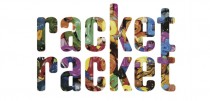









Comments